| |
| Origin 2019 is Available! |
|
Free Upgrade with Active Maintenance
Origin 2019 was released on October 26, 2018.
To find out whether you are eligible for a free upgrade to Origin 2019, see this FAQ.
If your Maintenance is current and you want to get started with Origin 2019, see Installing Origin/OriginPro 2019.
|
| What's In Version 2019? |
|
75+ Features & Improvements

Here is a "Top Ten" list of Origin 2019 features:
- Start Menu: Search within Origin for menu commands, Help topics, videos, Apps, recently-opened projects, and more .
- Data Highlighting: Select one or more points in the data plot and highlight corresponding worksheet rows; or select one or more worksheet rows and highlight corresponding data points in all plots of that data.
- Plot Highighting: Click on a plot and fade other plots, emphasizing the currently-selected plot.
- Data Point Tooltip: Customizable tooltip that appears when you hover on a plotted data point.
- Ten New Graph Types: Violin, Parallel, Cluster, Double-Y Trellis, Row-wise Line Series, Contour w/ Categorical Z, Heatmap + Labels, Tetrahedral, Grouped Scatter, Stacked Histogram.

- Conditional Formatting for Worksheets: Set background or text color in worksheet cells, using custom rules; create a heatmap; color duplicate values.
- New Workbook Dialog: Choose one of many included worksheet templates or construct your own, with option to set preview image; set default template for new workbooks or new projects.
- Column List View: Alternate worksheet view, especially suited to datasets with a lot of metdata stored in worksheet header rows.
- Stats Advisor App: Pre-installed App with interactive interface to help you find appropriate tests for your data.
- Graph Maker App: Pre-installed App provides interactive way of exploring relationships between multiple variables.
|
|
|
| |
| Apps for Origin |
|
New & Updated Apps, 2019 Release
Origin Apps are highly-focused and specialized tools that extend Origin's power. The following is a list of new Apps that were released with Origin 2019.
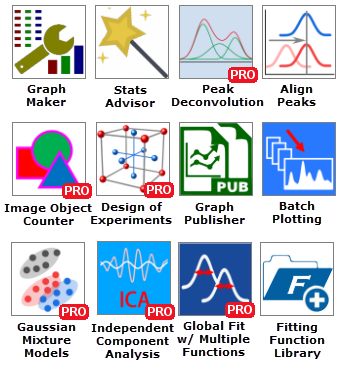
Two of these Apps -- Graph Maker and Stats Advisor -- come pre-installed with Origin 2019. If you have already installed Origin 2019, you can launch these two Apps by clicking their respective icons in the Apps Gallery, located to the right-side of your Origin workspace.
To add or update Apps, click the Add Apps button at the top of the Apps Gallery, open the App Center and click on the New button at the top. This will give you a listing of the most-recently added or updated Apps, including those that were added for Origin 2019 Release.
Find Apps and other Origin tools,
on the
OriginLab's File Exchange.
|
| |
| Upcoming Events |
|
MRS Fall 2018 Nov 27 - 29, 2018 Booth #407
Hynes Convention Center, Boston, MA
APS 2019 Mar 4 - 7, 2019 Booth #TBD
Boston Convention and Exhibition Center, Boston, MA
ACS Spring 2019 Mar 31 - April 2, 2019 Booth #428
Orange County Convention Center, Orlando, FL
Please stop by our booth at the trade show. We enjoy meeting our users and discussing how you are using Origin.
|
| |
| Contact OriginLab |
|
Stay in Touch with OriginLab and other users:
    
Send your comments and suggestions to:
newsletter@originlab.com
For more information about OriginLab, visit:
www.OriginLab.com
Mailing Address:
OriginLab Corporation
One Roundhouse Plaza, Suite 303,
Northampton, MA 01060 USA
Tel: 1-413-586-2013
|
|