With the ability to import a wide variety of data files, flexible multi-layer graphing, interactive graphical analysis tools, batch analysis and custom report features, Origin provides all the necessary graphing and data analysis capabilities relevant to chemists.
Origin supports importing data from a wide variety of file formats, including many third party formats directly exported from chemical instruments.
The formats include:
An Import Wizard is also available for customized importing of ASCII files with the ability to extract meta data from header lines. You can also save settings as import filters for future use.
Flexible Data Management and Data Exploration
Data Management
You can keep all your raw data, results, and graphs organized in a very flexible and hierarchical folder structure within Origin projects.
The Origin workbook hosts multiple sheets with the ability to embed images, graphs, and even display sparklines above each column for a quick view of your data trend.
Data Exploration
Origin also provides tools to explore the data.
For example, the data info tool helps you explore the source data conveniently from the graph.
Case Study >>
Powerful, Flexible, and Easy-to-Use Graphing
With a large collection of over 100 graphing templates, and the ability to create and customize graphs on your own, producing publication-quality 2D and 3D graphs from your data is easily accomplished with Origin.
Create plots with multiple layers/axes and multiple datasets by accessing data from any workbook in any folder of your Origin project. Templates such as Stack Graph with Y Offset, 2D and 3D watefall plot, and stacked layer plots provide a quick and efficient way to visualize and compare multiple datasets.
Intuitive Data Analysis Tools
Origin provides peak analysis tools which are specificly useful for spectroscopy data.
- Peak Analyzer: It is a sophisticated tool for analyzing multi-peak data. It provides multiple peak analysis options and guides you through the steps of the selected analysis option.
- Gadgets: It can be used interactively when viewing data on a graph, providing an easy way to define regions of interest (ROI) in your data, such as drilling down to a particular X range to perform peak analysis.
- Analysis Themes: Flexible analysis settings can be customized and saved as theme for consistent analysis across multiple data plots or channels.
- Linear Fit and Nonlinear Fit:. With the nonlinear curve fit tool, a large selection of built-in fitting functions may be used, and it is also possible to create a user-defined fitting function as the fitting model.
Custom Reports and Batch Analysis
Whether you are performing peak analysis, calibration, advanced curve fitting, or statistical analysis, your analysis procedures can be customized and then saved as Analysis Templates for repeat use with similar data.
Origin Support Word Template for Report Creation in Batch Processing
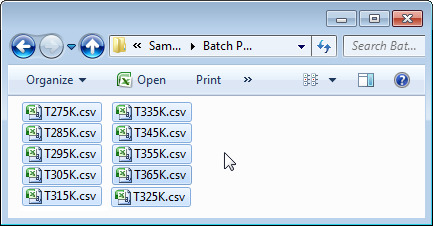
Import Multiple Data into cloned workbook/sheet for batch processing
Origin provides a quick yet powerful way to allow user instantly clone cell formatting and data analysis made to current active workbook for multiple imported files, by treating current workbook as a temporary template