Smoothing
Origin offers multiple methods to smooth data:
- Savitzky-Golay
- Adjacent-Averaging
- FFT Filter
- Percentile Filter
- Lowess and Loess
- Binomial
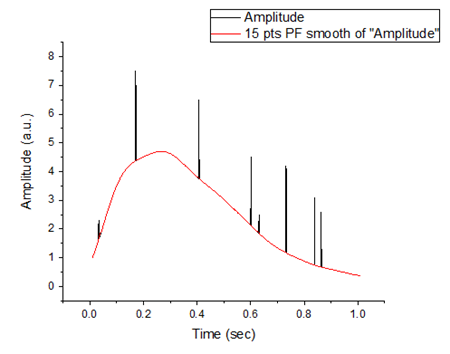
The results generated from 50% Percentile Filter smoothing, useful for eliminating noise of abnormal amplitude. The Smooth tool in Origin provides several methods to remove noise, including Adjacent Averaging, Savitzky-Golay, Percentile Filter, FFT Filter, LOWESS, LOESS, and Binomial Method.
Filtering
Filtering is commonly used in signal processing to filter out unwanted features and reveal components of interests.
FFT Filter
Origin supplies a FFT filter tool to select frequency components from an input signal by a specific filter type.
The following filter types are available:
- Low Pass
- Low Pass Parabolic
- High Pass
- Band Pass
- Band Block
- Threshold
IIR Filter Design PRO 
Origin supplies an Infinite Impulse Response (IIR) filter to allow users design, analyze, and implement custom IIR digital filters.
A preview wizard is provided to enable real-time visualization of specified parameters and corresponding results.
The following filtering methods are available:
- Butterworth
- Chebyshev Type I
- Chebyshev Type II
- Elliptic
2D FFT Filter PRO
Origin supplies a 2D FFT filter to select desired frequency components from 2D signals in matrices.
The filters first perform a two-dimensional fast Fourier transform (2D FFT), then apply a frequency-domain filter window, and finally perform a 2D IFFT to convert them back to the spatial domain.
The following window types are available:
- Butterworth
- Ideal
- Gaussian
- Blackman
and there are four ways to specify a cutoff:
- Fraction
- Fourier Pixel
- Wavelength
- Frequency (Hertz)